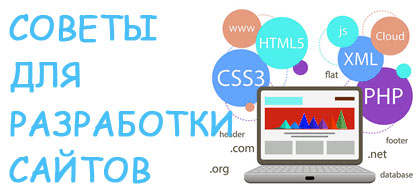Learn, Share, Build
Can anyone help with JSON string parse on c# ? I'm rather new in this area....
I try to reproduce the sample from https://www.newtonsoft.com/json/help/html/DeserializeDataSet.htm
string json = @"{
'Table1': [
{
'id': 0,
'item': 'item 0'
},
{
'id': 1,
'item': 'item 1'
}
]
}";
dataSet = JsonConvert.DeserializeObject<DataSet>( json);I receive the exception :
JsonConvert.DeserializeObject exception System.Runtime.Serialization.SerializationException: Member 'XmlSchema' was not found.
09-17 07:41:27.075 I/mono-stdout( 3691): JsonConvert.DeserializeObject exception System.Runtime.Serialization.SerializationException: Member 'XmlSchema' was not found.
at System.Runtime.Serialization.SerializationInfo.GetElement (System.String name, System.Type& foundType) [0x00020] in <3fd174ff54b146228c505f23cf75ce71>:0
at System.Runtime.Serialization.SerializationInfo.GetValue (System.String name, System.Type type) [0x0002e] in <3fd174ff54b146228c505f23cf75ce71>:0
at System.Data.DataSet.DeserializeDataSetSchema (System.Runtime.Serialization.SerializationInfo info, System.Runtime.Serialization.StreamingContext context, System.Data.SerializationFormat remotingFormat, System.Data.SchemaSerializationMode schemaSerializationMode) [0x000f5] in <eabff56c075e40a688404208276b3098>:0
at System.Data.DataSet.DeserializeDataSet (System.Runtime.Serialization.SerializationInfo info, System.Runtime.Serialization.StreamingContext context, System.Data.SerializationFormat remotingFormat, System.Data.SchemaSerializationMode schemaSerializationMode) [0x00000] in <eabff56c075e40a688404208276b3098>:0
at System.Data.DataSet..ctor (System.Runtime.Serialization.SerializationInfo inf
o, System.Runtime.Serialization.StreamingContext context, System.Boolean ConstructSchema) [0x00069] in <eabff56c075e40a688404208276b3098>:0
at System.Data.DataSet..ctor (System.Runtime.Serialization.SerializationInfo info, System.Runtime.Serialization.StreamingContext context) [0x00000] in <eabff56c075e40a688404208276b3098>:0
at (wrapper dynamic-method) System.Object:lambda_method (System.Runtime.CompilerServices.Closure,object[])
at Newtonsoft.Json.Serialization.JsonSerializerInternalReader.CreateISerializable (Newtonsoft.Json.JsonReader reader, Newtonsoft.Json.Serialization.JsonISerializableContract contract, Newtonsoft.Json.Serialization.JsonProperty member, System.String id) [0x0015b] in <c19705166c7c4a608e182e859c4de6d2>:0
at Newtonsoft.Json.Serialization.JsonSerializerInternalReader.CreateObject (Newtonsoft.Json.JsonReader reader, System.Type objectType, Newtonsoft.Json.Serialization.JsonContract contract, Newtonsoft.Json.Serialization.JsonProperty member, Newtonsoft.Json.Serialization.JsonCo
ntainerContract containerContract, Newtonsoft.Json.Serialization.JsonProperty containerMember, System.Object existingValue) [0x00347] in <c19705166c7c4a608e182e859c4de6d2>:0
at Newtonsoft.Json.Serialization.JsonSerializerInternalReader.CreateValueInternal (Newtonsoft.Json.JsonReader reader, System.Type objectType, Newtonsoft.Json.Serialization.JsonContract contract, Newtonsoft.Json.Serialization.JsonProperty member, Newtonsoft.Json.Serialization.JsonContainerContract containerContract, Newtonsoft.Json.Serialization.JsonProperty containerMember, System.Object existingValue) [0x0006d] in <c19705166c7c4a608e182e859c4de6d2>:0
at Newtonsoft.Json.Serialization.JsonSerializerInternalReader.Deserialize (Newtonsoft.Json.JsonReader reader, System.Type objectType, System.Boolean checkAdditionalContent) [0x000db] in <c19705166c7c4a608e182e859c4de6d2>:0
at Newtonsoft.Json.JsonSerializer.DeserializeInternal (Newtonsoft.Json.JsonReader reader, System.Type objectType) [0x00053] in <c19705166c7c4a608e182e859c4de6d2>:
0
at Newtonsoft.Json.JsonSerializer.Deserialize (Newtonsoft.Json.JsonReader reader, System.Type objectType) [0x00000] in <c19705166c7c4a608e182e859c4de6d2>:0
at Newtonsoft.Json.JsonConvert.DeserializeObject (System.String value, System.Type type, Newtonsoft.Json.JsonSerializerSettings settings) [0x0002d] in <c19705166c7c4a608e182e859c4de6d2>:0
at Newtonsoft.Json.JsonConvert.DeserializeObject[T] (System.String value, Newtonsoft.Json.JsonSerializerSettings settings) [0x00000] in <c19705166c7c4a608e182e859c4de6d2>:0
at Newtonsoft.Json.JsonConvert.DeserializeObject[T] (System.String value) [0x00000] in <c19705166c7c4a608e182e859c4de6d2>:0 What is missing ? Should I add any XML schema ? Thanks in advance
You should use " instead '
Check your Json text in https://jsonlint.com you have an exception like
**"Error: Parse error on line 1:
'Table1': [{ 'id':"**but if you write it so
{
"Table1": [{
"id": 0
}, {
"id": 1
}]
}than should all work.
-
13:29
Кофе для программистов: как напиток влияет на продуктивность кодеров?
-
22:13
Рекламные вывески: как привлечь внимание и увеличить продажи
-
19:13
-
16:04
Стратегії та тренди в SMM - Технології, що формують майбутнє сьогодні
-
17:27
Выделенный сервер, что это, для чего нужен и какие характеристики важны?
-
22:17
-
18:08
Современные решения для бизнеса: как облачные и виртуальные технологии меняют рынок
-
18:54
-
17:35
- Почему SERVER_ADDR имеет не тот IP 47935 visits
- Как заменить $_SERVER[REMOTE_ADDR] на IP клиента в PHP за двумя Nginx? 30568 visits
- Хочу вывести несколько строк из массива в один div, выводит только много undefined; подскажите, что делать? 23914 visits
- Как через css изменить цвет png изображения? 10407 visits
- Blob video url download 10006 visits
- Php curl запрос через прокси с авторизацией 9281 visits
- Работа с captcha vk api 8149 visits