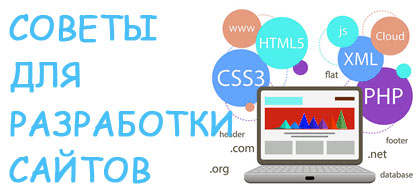Как сделать что-то похожее на книжку? [закрыт]
158
09 ноября 2019, 02:10
Есть такая фигурка - Форма белого квадрата Подскажите как реализовать?
Answer 1
Можно еще проще.
.book {
background-color:pink;
width:200px;
height:100px;
position:relative;
margin:50px;
}
.book:before, .book:after {
content:"";
position:absolute;
top:0;
bottom:0;
left:0;
right:0;
background-color:inherit;
z-index:-1;
}
.book:before {transform:skewY(10deg);}
.book:after {transform:skewY(-10deg);}<div class="book">book</div>Answer 2
Можна через ::before и ::after довабить два треугольника
body{
background:#999;}
.kwadrat{
position:relative;
width:150px;
height:150px;
overflow:hidden;
z-index:2;
}
.kwadrat p{
font-size:24px;
color:white;
text-align:center;
padding-top:40px;
position:relative;
z-index:99;}
.kwadrat::before{
content:'';
position:absolute;
bottom:0;
right:0;
border-top: 75px solid transparent;
border-right: 175px solid red;
border-bottom: 75px solid transparent;
z-index:0;
}
.kwadrat::after{
content:'';
position:absolute;
bottom:0;
left:0;
border-top: 75px solid transparent;
border-left: 175px solid red;
border-bottom: 75px solid transparent;
z-index:0;
}<div class="kwadrat">
<p>Portfolio</p>
</div>Answer 3
Вот ещё вариант
body {
background-color: black;
}
#triangle1 {
position: absolute;
width: 0;
height: 0;
border-top: 70px solid transparent;
border-left: 240px solid white;
border-bottom: 70px solid transparent;
}
#triangle2 {
position: absolute;
width: 0;
height: 0;
border-top: 70px solid transparent;
border-right: 240px solid white;
border-bottom: 70px solid transparent;
}
#text {
position: absolute;
border-top: 60px solid transparent;
border-left: 90px solid transparent;
} <div id="triangle1"></div>
<div id="triangle2"></div>
<div id="text">portfolio</div>Answer 4
body {
background: linear-gradient(to right, #b2d9f7 45%, #404040 50%);
}
.butterfly {
position: relative;
top: 85px;
left: 55px;
width: 218px;
height: 178px;
color: #00b2ab;
font: bold 26px/178px 'Arial';
text-align: center;
}
.butterfly:first-letter {
color: black;
}
.butterfly:before,
.butterfly:after {
content: '';
position: absolute;
z-index: -1;
top: 0;
left: 0;
height: 100%;
width: 100%;
box-sizing: border-box;
border-style: solid;
}
.butterfly:before {
border-color: transparent transparent transparent white;
border-width: 69px 0 69px 218px;
}
.butterfly:after {
border-color: transparent white transparent transparent;
border-width: 69px 218px 69px 0;
}<div class="butterfly">ПОРТФОЛИО</div>Answer 5
Вот еще вариант, без псевдоэлементов, одной лишь рамочкой, но не очень гибкий в плане изменения размеров контента.
.angle4 {
position: relative;
height: auto;
width: 0;
border-style: solid;
border-width: 30px 150px;
border-color: transparent #f0f;
}
.wrap {
position: relative;
margin-left: -100px;
margin-right: -100px;
padding: 45px 0;
text-align: center;
}<div class="angle4">
<div class="wrap">Какой-то текст</div>
</div>-
12:26
-
10:30
-
18:43
Продвижение своими сайтами как стратегия роста и независимости
-
22:46
-
06:18
-
12:23
-
20:41
-
06:31
-
21:28
ТОП-10
- Почему SERVER_ADDR имеет не тот IP 50100 visits
- Как заменить $_SERVER[REMOTE_ADDR] на IP клиента в PHP за двумя Nginx? 31919 visits
- Хочу вывести несколько строк из массива в один div, выводит только много undefined; подскажите, что делать? 26063 visits
- Как через css изменить цвет png изображения? 11737 visits
- Blob video url download 11285 visits
- Php curl запрос через прокси с авторизацией 10689 visits
- Работа с captcha vk api 9486 visits