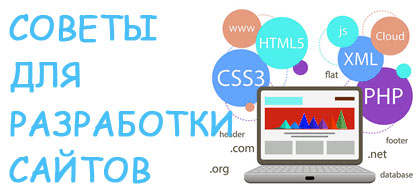Плавное выезжающее меню
176
29 октября 2019, 15:20
Как сделать , чтобы меню плавно выезжало сверху вниз?
var trigger = $('.mobilem');
menu = $('header .bottom__header .nav');
trigger.on('click', function() {
$(this).toggleClass('open');
$('header .bottom__header').toggleClass('open');
menu.toggleClass('open');
});header .wrap {
position: fixed;
top: 0;
left: 0;
width: 100%;
z-index: 10;
}
header .top__header {
padding: 10px 0;
background-color: #fff;
}
header .top__header .container {
display: -webkit-box;
display: -webkit-flex;
display: -ms-flexbox;
display: flex;
-webkit-box-pack: justify;
-webkit-justify-content: space-between;
-ms-flex-pack: justify;
justify-content: space-between;
-webkit-box-align: center;
-webkit-align-items: center;
-ms-flex-align: center;
align-items: center;
-webkit-align-content: center;
-ms-flex-line-pack: center;
align-content: center;
-webkit-box-flex: 0;
-webkit-flex: 0 1 100%;
-ms-flex: 0 1 100%;
flex: 0 1 100%;
}
header .top__header .box-info {
display: -webkit-box;
display: -webkit-flex;
display: -ms-flexbox;
display: flex;
-webkit-align-content: center;
-ms-flex-line-pack: center;
align-content: center;
-webkit-box-align: center;
-webkit-align-items: center;
-ms-flex-align: center;
align-items: center;
}
header .top__header .btn-bgreen {
font-size: 24px;
}
header .bottom__header {
background-color: #e8e8e8;
padding: 5px 0;
-webkit-box-shadow: 0px 5px 10px 0px rgba(0, 0, 0, 0.4);
box-shadow: 0px 5px 10px 0px rgba(0, 0, 0, 0.4);
}
.mobilem {
position: relative;
top: 0px;
left: 0px;
display: -webkit-box;
display: -webkit-flex;
display: -ms-flexbox;
display: flex;
height: 40px;
width: 30px;
margin-right: 15px;
z-index: 8;
cursor: pointer;
}
.mobilem:after {
content: attr(data-label);
font-size: 20px;
line-height: 38px;
margin-left: 5px;
font-family: Lato;
font-weight: 300;
}
.mobilem.open:after {
content: attr(data-label-close);
font-size: 20px;
line-height: 38px;
margin-left: 5px;
font-family: Lato;
font-weight: 300;
}
.mobilem ._line {
position: absolute;
width: 24px;
height: 1px;
-webkit-border-radius: 2px;
-moz-border-radius: 2px;
border-radius: 2px;
background: #222;
top: 0;
left: 0;
bottom: 0;
margin-top: auto;
margin-right: auto;
margin-bottom: auto;
margin-left: auto;
transition: all 0.3s;
}
.mobilem ._line.__1 {
bottom: 16px;
}
.mobilem ._line.__2 {
top: 16px;
}
.mobilem.open ._line.__1 {
-webkit-transform: rotate(45deg);
-moz-transform: rotate(45deg);
-ms-transform: rotate(45deg);
-o-transform: rotate(45deg);
transform: rotate(45deg);
bottom: 0;
}
.mobilem.open ._line.__2 {
opacity: 0;
}
.mobilem.open ._line.__3 {
-webkit-transform: rotate(-45deg);
-moz-transform: rotate(-45deg);
-ms-transform: rotate(-45deg);
-o-transform: rotate(-45deg);
transform: rotate(-45deg);
top: 0;
}
header .bottom__header .nav {
height: 100%;
padding: 0;
z-index: 10200;
position: relative;
width: 300px;
top: 0;
height: 0;
visibility: hidden;
right: auto;
flex-wrap: wrap;
align-content: flex-start;
background-color: #fff;
transition: .5s;
}
header .bottom__header .nav li {
display: block;
width: 100%;
padding-left: 0;
&:before {
width: 0;
height: 0;
background-color: transparent;
}
}
header .group__header .nav__header .nav a {
font-size: 20px;
}
header .bottom__header .nav a {
display: flex;
align-items: center;
justify-content: space-between;
padding: 15px 10px;
color: #000;
border-top: 1px solid #f6f8fd;
}
header .bottom__header .nav li .sub {
padding: 0;
li {
a {
padding-left: 30px;
font-size: 14px;
}
}
}
header .bottom__header .nav a.active {}
header .bottom__header .nav.open {
height: max-content;
visibility: visible;
}<script src="https://cdnjs.cloudflare.com/ajax/libs/jquery/1.11.1/jquery.min.js"></script>
<header>
<div class="wrap">
<div class="top__header">
<div class="container">
<div class="box-info">
<div class="mobilem" id="mobilem">
<span class="_line __1"></span>
<span class="_line __2"></span>
<span class="_line __3"></span>
</div>
</div>
</div>
</div>
<div class="bottom__header">
<div class="container">
<ul class="nav">
<li><a href="">Услуги</a></li>
<li><a href="">Прайс</a></li>
<li><a href="">О компании</a></li>
<li><a href="">Проекты</a></li>
<li><a href="">Доставка и оплата</a></li>
<li><a href="">Контакты</a></li>
<li><a href="">Отзывы</a></li>
</ul>
</div>
</div>
</div>
</header>Answer 1
Можно использовать трюк с max-height
var trigger = $('.mobilem');
menu = $('header .bottom__header .nav');
trigger.on('click', function() {
$(this).toggleClass('open');
$('header .bottom__header').toggleClass('open');
menu.toggleClass('open');
});header .wrap {
position: fixed;
top: 0;
left: 0;
width: 100%;
z-index: 10;
}
header .top__header {
padding: 10px 0;
background-color: #fff;
}
header .top__header .container {
display: -webkit-box;
display: -webkit-flex;
display: -ms-flexbox;
display: flex;
-webkit-box-pack: justify;
-webkit-justify-content: space-between;
-ms-flex-pack: justify;
justify-content: space-between;
-webkit-box-align: center;
-webkit-align-items: center;
-ms-flex-align: center;
align-items: center;
-webkit-align-content: center;
-ms-flex-line-pack: center;
align-content: center;
-webkit-box-flex: 0;
-webkit-flex: 0 1 100%;
-ms-flex: 0 1 100%;
flex: 0 1 100%;
}
header .top__header .box-info {
display: -webkit-box;
display: -webkit-flex;
display: -ms-flexbox;
display: flex;
-webkit-align-content: center;
-ms-flex-line-pack: center;
align-content: center;
-webkit-box-align: center;
-webkit-align-items: center;
-ms-flex-align: center;
align-items: center;
}
header .top__header .btn-bgreen {
font-size: 24px;
}
header .bottom__header {
background-color: #e8e8e8;
padding: 5px 0;
-webkit-box-shadow: 0px 5px 10px 0px rgba(0, 0, 0, 0.4);
box-shadow: 0px 5px 10px 0px rgba(0, 0, 0, 0.4);
}
.mobilem {
position: relative;
top: 0px;
left: 0px;
display: -webkit-box;
display: -webkit-flex;
display: -ms-flexbox;
display: flex;
height: 40px;
width: 30px;
margin-right: 15px;
z-index: 8;
cursor: pointer;
}
.mobilem:after {
content: attr(data-label);
font-size: 20px;
line-height: 38px;
margin-left: 5px;
font-family: Lato;
font-weight: 300;
}
.mobilem.open:after {
content: attr(data-label-close);
font-size: 20px;
line-height: 38px;
margin-left: 5px;
font-family: Lato;
font-weight: 300;
}
.mobilem ._line {
position: absolute;
width: 24px;
height: 1px;
-webkit-border-radius: 2px;
-moz-border-radius: 2px;
border-radius: 2px;
background: #222;
top: 0;
left: 0;
bottom: 0;
margin-top: auto;
margin-right: auto;
margin-bottom: auto;
margin-left: auto;
transition: all 0.3s;
}
.mobilem ._line.__1 {
bottom: 16px;
}
.mobilem ._line.__2 {
top: 16px;
}
.mobilem.open ._line.__1 {
-webkit-transform: rotate(45deg);
-moz-transform: rotate(45deg);
-ms-transform: rotate(45deg);
-o-transform: rotate(45deg);
transform: rotate(45deg);
bottom: 0;
}
.mobilem.open ._line.__2 {
opacity: 0;
}
.mobilem.open ._line.__3 {
-webkit-transform: rotate(-45deg);
-moz-transform: rotate(-45deg);
-ms-transform: rotate(-45deg);
-o-transform: rotate(-45deg);
transform: rotate(-45deg);
top: 0;
}
header .bottom__header .nav {
height: auto;
padding: 0;
z-index: 10200;
position: relative;
overflow: hidden;
max-height: 0;
width: 300px;
top: 0;
visibility: hidden;
right: auto;
flex-wrap: wrap;
align-content: flex-start;
background-color: #fff;
transition: 2s all;
}
header .bottom__header .nav li {
display: block;
width: 100%;
padding-left: 0;
&:before {
width: 0;
height: 0;
background-color: transparent;
}
}
header .group__header .nav__header .nav a {
font-size: 20px;
}
header .bottom__header .nav a {
display: flex;
align-items: center;
justify-content: space-between;
padding: 15px 10px;
color: #000;
border-top: 1px solid #f6f8fd;
}
header .bottom__header .nav li .sub {
padding: 0;
li {
a {
padding-left: 30px;
font-size: 14px;
}
}
}
header .bottom__header .nav a.active {}
header .bottom__header .nav.open {
max-height: 900px;
visibility: visible;
}<script src="https://cdnjs.cloudflare.com/ajax/libs/jquery/1.11.1/jquery.min.js"></script>
<header>
<div class="wrap">
<div class="top__header">
<div class="container">
<div class="box-info">
<div class="mobilem" id="mobilem">
<span class="_line __1"></span>
<span class="_line __2"></span>
<span class="_line __3"></span>
</div>
</div>
</div>
</div>
<div class="bottom__header">
<div class="container">
<ul class="nav">
<li><a href="">Услуги</a></li>
<li><a href="">Прайс</a></li>
<li><a href="">О компании</a></li>
<li><a href="">Проекты</a></li>
<li><a href="">Доставка и оплата</a></li>
<li><a href="">Контакты</a></li>
<li><a href="">Отзывы</a></li>
</ul>
</div>
</div>
</div>
</header>-
09:21
Основные этапы разработки сайта для стоматологической клиники
-
12:26
-
10:30
-
18:43
Продвижение своими сайтами как стратегия роста и независимости
-
22:46
-
06:18
-
12:23
-
20:41
-
06:31
ТОП-10
- Почему SERVER_ADDR имеет не тот IP 50115 visits
- Как заменить $_SERVER[REMOTE_ADDR] на IP клиента в PHP за двумя Nginx? 31921 visits
- Хочу вывести несколько строк из массива в один div, выводит только много undefined; подскажите, что делать? 26079 visits
- Как через css изменить цвет png изображения? 11739 visits
- Blob video url download 11286 visits
- Php curl запрос через прокси с авторизацией 10692 visits
- Работа с captcha vk api 9487 visits