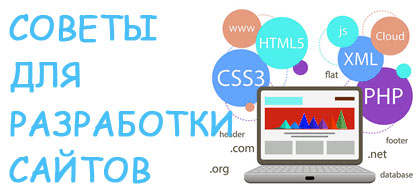Ошибка кодировки
При создании записи в БД через crud-приложение java кириллические символы в таблице юзеров (crud по юзерам) и в БД (в MySQLWorkbench) отображаются приблизительно так: "???? ??? ????? ?? ?????", в разных вариациях.
Я сделал предположение, что ошибка возникает при записи в БД через hibernate, насколько это точное предположение, не знаю :(
Кодировка БД:
Default collation: utf8_general_ci
Default charset: utf8web.xml:
<?xml version="1.0" encoding="UTF-8"?>
<web-app xmlns="http://java.sun.com/xml/ns/javaee"
xmlns:xsi="http://www.w3.org/2001/XMLSchema-instance"
xsi:schemaLocation="http://java.sun.com/xml/ns/javaee
http://java.sun.com/xml/ns/javaee/web-app_3_0.xsd"
version="3.0">
<display-name>CRUD</display-name>
<servlet>
<servlet-name>mvc-dispatcher</servlet-name>
<servlet-class>org.springframework.web.servlet.DispatcherServlet</servlet-class>
<load-on-startup>1</load-on-startup>
</servlet>
<servlet-mapping>
<servlet-name>mvc-dispatcher</servlet-name>
<url-pattern>/</url-pattern>
</servlet-mapping>
<filter>
<filter-name>charsetFilter</filter-name>
<filter-class>org.springframework.web.filter.CharacterEncodingFilter</filter-class>
<init-param>
<param-name>encoding</param-name>
<param-value>UTF-8</param-value>
</init-param>
<init-param>
<param-name>forceEncodin</param-name>
<param-value>true</param-value>
</init-param>
</filter>
<filter-mapping>
<filter-name>charsetFilter</filter-name>
<url-pattern>/*</url-pattern>
</filter-mapping>
<listener>
<listener-class>org.springframework.web.context.ContextLoaderListener</listener-class>
</listener>
<context-param>
<param-name>contextConfigLocation</param-name>
<param-value>/WEB-INF/mvc-dispatcher-servlet.xml</param-value>
</context-param>
</web-app>index.jsp:
<%--
Created by IntelliJ IDEA.
User: promoscow
Date: 20.06.17
Time: 21:32
To change this template use File | Settings | File Templates.
--%>
<%@ page contentType="text/html;charset=UTF-8" language="java" %>
<%@ taglib uri="http://java.sun.com/jsp/jstl/core" prefix="c" %>
<%@ taglib uri="http://www.springframework.org/tags" prefix="spring" %>
<%@ taglib uri="http://www.springframework.org/tags/form" prefix="form" %>
<%@ taglib prefix="from" uri="http://www.springframework.org/tags/form" %>
<%@ page session="false" %>
<html>
<head>
<title>USERS</title>
<style type="text/css">
.tg {
border-collapse: collapse;
border-spacing: 0;
border-color: #ccc;
}
.tg td {
font-family: Arial, sans-serif;
font-size: 14px;
padding: 10px 5px;
border-style: solid;
border-width: 1px;
overflow: hidden;
word-break: normal;
border-color: #ccc;
color: #333;
background-color: #fff;
}
.tg th {
font-family: Arial, sans-serif;
font-size: 14px;
font-weight: lighter;
padding: 10px 5px;
border-style: solid;
border-width: 1px;
overflow: hidden;
word-break: normal;
border-color: #ccc;
color: #333;
background-color: #f0f0f0;
}
.tg .tg-4eph {
background-color: #f9f9f9
}
</style>
</head>
<body>
<table><br/><br/><br/></table>
<h1><center>USERS</center></h1>
<c:if test="${!empty listUsers}">
<table class="tg" width="90%" align="center">
<tr>
<th width=10%>ID</th>
<th width=30%>User name</th>
<th width=10%>Age</th>
<th width=10%>isAdmin</th>
<th width=20%>Date of registration</th>
<th width=10%>Edit</th>
<th width=10%>Delete</th>
</tr>
<c:forEach items="${listUsers}" var="user">
<tr>
<td align="center">${user.id}</td>
<td>${user.name}</td>
<td>${user.age}</td>
<td>${user.admin}</td>
<td>${user.createdDate}</td>
<td align="center"><a href="<c:url value='/edit/${user.id}'/>">Edit</a></td>
<td align="center"><a href="<c:url value='/remove/${user.id}'/>">Delete</a></td>
</tr>
</c:forEach>
</table>
</c:if>
<c:if test="${empty listUsers}"><center>List of users is empty.</center></c:if>
<br>
<h2><center>Add new user</center></h2>
<c:url var="addAction" value="/users/add" />
<form:form action="${addAction}" commandName="user">
<table align="center">
<c:if test="${!empty user.name}">
<tr>
<td>
<form:label path="id">
<spring:message text="ID"/>
</form:label>
</td>
<td>
<form:input path="id" readonly="true" size="8" disabled="true"/>
<form:hidden path="id"/>
</td>
</c:if>
<td>
<form:label path="name">
<spring:message text="Name"/>
</form:label>
</td>
<td>
<form:input path="name"/>
</td>
<td>
<form:label path="age">
<spring:message text="Age"/>
</form:label>
</td>
<td>
<form:input path="age"/>
</td>
<td>
<form:label path="admin">
<spring:message text="Admin?"/>
</form:label>
</td>
<td>
<form:radiobutton path="admin" value="1" label="Yes" />
<form:radiobutton path="admin" value="0" label="No" />
</td>
<td colspan="2">
<c:if test="${!empty user.name}">
<input type="submit"
value="<spring:message text="Edit user data"/>"/>
</c:if>
<c:if test="${empty user.name}">
<input type="submit"
value="<spring:message text="Add user"/>"/>
</c:if>
</td>
</tr>
</table>
</form:form>
</body>
</html>mvc-dispatcher-servlet.xml:
<?xml version="1.0" encoding="UTF-8"?>
<beans xmlns="http://www.springframework.org/schema/beans"
xmlns:xsi="http://www.w3.org/2001/XMLSchema-instance"
xmlns:context="http://www.springframework.org/schema/context" xmlns:tx="http://www.springframework.org/schema/tx"
xmlns:mvc="http://www.springframework.org/schema/mvc"
xsi:schemaLocation="http://www.springframework.org/schema/beans
http://www.springframework.org/schema/beans/spring-beans.xsd
http://www.springframework.org/schema/context http://www.springframework.org/schema/context/spring-context.xsd http://www.springframework.org/schema/tx http://www.springframework.org/schema/tx/spring-tx.xsd http://www.springframework.org/schema/mvc http://www.springframework.org/schema/mvc/spring-mvc.xsd">
<context:component-scan base-package="ru.xpendence.javarushtest"/>
<bean class="org.springframework.web.servlet.view.InternalResourceViewResolver">
<property name="prefix" value="/WEB-INF/pages/"/>
<property name="suffix" value=".jsp"/>
</bean>
<!-- Database Information -->
<bean id="dataSource" class="org.apache.commons.dbcp.BasicDataSource"
destroy-method="close">
<property name="driverClassName" value="com.mysql.jdbc.Driver"/>
<property name="url"
value="jdbc:mysql://localhost:3306/test"/>
<property name="username" value="root"/>
<property name="password" value="root"/>
</bean>
<!-- Hibernate 4 SessionFactory Bean definition -->
<bean id="hibernate4AnnotatedSessionFactory"
class="org.springframework.orm.hibernate4.LocalSessionFactoryBean">
<property name="dataSource" ref="dataSource"/>
<property name="annotatedClasses">
<list>
<value>ru.xpendence.javarushtest.model.User</value>
</list>
</property>
<property name="hibernateProperties">
<props>
<prop key="hibernate.dialect">org.hibernate.dialect.MySQLDialect
</prop>
<prop key="hibernate.show_sql">true</prop>
</props>
</property>
</bean>
<!--BookDao and BookService beans-->
<bean id="userDao" class="ru.xpendence.javarushtest.dao.UserDaoImpl">
<property name="sessionFactory" ref="hibernate4AnnotatedSessionFactory"/>
</bean>
<bean id="userService" class="ru.xpendence.javarushtest.service.UserServiceImpl">
<property name="userDao" ref="userDao"/>
</bean>
<context:component-scan base-package="ru.xpendence.javarushtest"/>
<tx:annotation-driven transaction-manager="transactionManager"/>
<bean id="transactionManager" class="org.springframework.orm.hibernate4.HibernateTransactionManager">
<property name="sessionFactory" ref="hibernate4AnnotatedSessionFactory"/>
</bean>
<mvc:default-servlet-handler/>
<mvc:annotation-driven/>
</beans>После многочисленных попыток наладить дело помогло изменение ссылки к БД на
jdbc:mysql://localhost:3306/test?UseUnicode=true&characterEncoding=utf8Насколько я помню MySQL WorkBench не умеет показывать текст в кодировке UTF-8 и все показывает в кодировке чуть ли не Latin1 - поэтому вы и видите символы ????
Возможно в новых версиях все изменили.
Так что проблема в WB, но не в кодировке/collation ваших таблиц
-
23:12
-
16:04
-
14:16
-
13:29
Кофе для программистов: как напиток влияет на продуктивность кодеров?
-
22:13
Рекламные вывески: как привлечь внимание и увеличить продажи
-
19:13
-
16:04
Стратегії та тренди в SMM - Технології, що формують майбутнє сьогодні
-
17:27
Выделенный сервер, что это, для чего нужен и какие характеристики важны?
-
22:17
- Почему SERVER_ADDR имеет не тот IP 47993 visits
- Как заменить $_SERVER[REMOTE_ADDR] на IP клиента в PHP за двумя Nginx? 30572 visits
- Хочу вывести несколько строк из массива в один div, выводит только много undefined; подскажите, что делать? 23966 visits
- Как через css изменить цвет png изображения? 10415 visits
- Blob video url download 10009 visits
- Php curl запрос через прокси с авторизацией 9286 visits
- Работа с captcha vk api 8152 visits