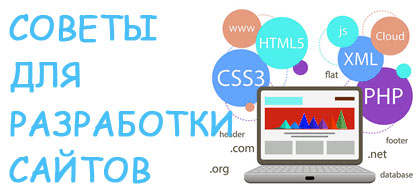открытие проекта из Eclipse в Intellij Idea
Проект, который был написан и скомпилирован в Eclipse. Работаю в Intellij Idea. Проект клонил с github. Все импорты в проекте из Eclipse. Есть ли какая-то утилита или другой способ, чтобы идея могла с ним работать?
Пример:
import org.eclipse.swt.SWT;
import org.eclipse.swt.SWTException;
import org.eclipse.swt.events.*;
import org.eclipse.swt.graphics.GC;
import org.eclipse.swt.graphics.Image;
import org.eclipse.swt.graphics.ImageData;
import org.eclipse.swt.graphics.Rectangle;
import org.eclipse.swt.widgets.Canvas;
import org.eclipse.swt.widgets.Composite;
import org.eclipse.swt.widgets.ScrollBar;
Попробуйте добавить зависимости от org.eclipse.swt в pom.xml:
<dependencies>
<!-- Выберите предпочтительный или переместите предпочтительный вверх: -->
<!-- https://mvnrepository.com/artifact/org.eclipse.platform/org.eclipse.swt.win32.win32.x86_64 -->
<dependency>
<groupId>org.eclipse.swt</groupId>
<artifactId>org.eclipse.swt.win32.win32.x86_64</artifactId>
<version>${swt.version}</version>
</dependency>
<!-- https://mvnrepository.com/artifact/org.eclipse.maven/org.eclipse.swt.win32.win32.x86 -->
<dependency>
<groupId>org.eclipse.swt</groupId>
<artifactId>org.eclipse.swt.win32.win32.x86</artifactId>
<version>${swt.version}</version>
<!-- Чтобы использовать отладочную банку, добавьте эту -->
<classifier>debug</classifier>
</dependency>
<!-- https://mvnrepository.com/artifact/org.wso2.wsf/org.eclipse.swt.gtk.linux.86 -->
<dependency>
<groupId>org.eclipse.swt</groupId>
<artifactId>org.eclipse.swt.gtk.linux.x86</artifactId>
<version>${swt.version}</version>
</dependency>
<!-- https://mvnrepository.com/artifact/org.kermeta.eclipse/org.eclipse.swt.gtk.linux.x86_64 -->
<dependency>
<groupId>org.eclipse.swt</groupId>
<artifactId>org.eclipse.swt.gtk.linux.x86_64</artifactId>
<version>${swt.version}</version>
</dependency>
<!-- https://mvnrepository.com/artifact/org.eclipse.platform/org.eclipse.swt.cocoa.macosx.x86_64 -->
<dependency>
<groupId>org.eclipse.swt</groupId>
<artifactId>org.eclipse.swt.cocoa.macosx.x86_64</artifactId>
<version>${swt.version}</version>
</dependency>
</dependencies>
Последние SWT-артефакты для Windows 64 bit:https://mvnrepository.com/artifact/org.eclipse.platform/org.eclipse.swt.win32.win32.x86_64
Последние SWT-артефакты для Windows 32 bit: https://mvnrepository.com/artifact/org.eclipse.maven/org.eclipse.swt.win32.win32.x86
Последние SWT-артефакты для Linux 32 bit: https://mvnrepository.com/artifact/org.wso2.wsf/org.eclipse.swt.gtk.linux.86
Последние SWT-артефакты для Linux 64 bit: https://mvnrepository.com/artifact/org.kermeta.eclipse/org.eclipse.swt.gtk.linux.x86_64
Последние SWT-артефакты для MacOS 64 bit: https://mvnrepository.com/artifact/org.eclipse.platform/org.eclipse.swt.cocoa.macosx.x86_64
В GitHub: https://github.com/eclipse/eclipse.platform.swt.binaries
Не уверен, но попробуй вставить вот это в свой pom.xml:
<dependency>
<groupId>org.eclipse</groupId>
<artifactId>swt</artifactId>
<version>4.6.1</version>
</dependency>
если не используешь Maven - jar файл
Для начала вам необходимо найти библиотеку под вашу архитектуру, у меня есть проект SWT который я запускаю из idea, кроме основной библиотеки используется масса вспомогательных:
org.eclipse.jface_3.3.1.M20070910-0800b
org.eclipse.jface.text_3.5.0
org.eclipse.core.runtime_3.3.100.v20070530
org.eclipse.core.commands_3.3.0.I20070605-0010
org.eclipse.equinox.common_3.3.0.v20070426
org.eclipse.text_3.5.0
Что бы решить возникшие, проблемы совместимости при запуске приложений динамически подключается одна и библиотек(см. ссылку на Google drive), для работы самой ide использую swt-debug.jar.
-
09:21
Основные этапы разработки сайта для стоматологической клиники
-
12:26
-
10:30
-
18:43
Продвижение своими сайтами как стратегия роста и независимости
-
22:46
-
06:18
-
12:23
-
20:41
-
06:31
- Почему SERVER_ADDR имеет не тот IP 50220 visits
- Как заменить $_SERVER[REMOTE_ADDR] на IP клиента в PHP за двумя Nginx? 31926 visits
- Хочу вывести несколько строк из массива в один div, выводит только много undefined; подскажите, что делать? 26191 visits
- Как через css изменить цвет png изображения? 11751 visits
- Blob video url download 11294 visits
- Php curl запрос через прокси с авторизацией 10704 visits
- Работа с captcha vk api 9500 visits