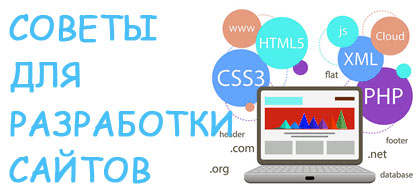Плавное наведение JS
Есть галерея,при наведении на картинку должен появляться hover с текстом,должно это все выглядеть как ТУТ когда наводишь на картинку он очень плавно появляется затемнение с текстом. Я взяла у них скрипт,изменила в js только классы,но у меня почему-то не работает. Подскажите где я допускаю ошибку. Ниже привела пример кода. Так же можно глянуть Тут
/**
Gets the direction you are moving into ( or out of) an element from.
0 = top
1 = right
2 = bottom
3 = left
*/
function getDirection($el, coordinates) {
// the width and height of the current div
var w = $el.width(),
h = $el.height(),
// calculate the x and y to get an angle to the center of the div from that x and y.
// gets the x value relative to the center of the DIV and "normalize" it
x = (coordinates.x - $el.offset().left - (w / 2)) * (w > h ? (h / w) : 1),
y = (coordinates.y - $el.offset().top - (h / 2)) * (h > w ? (w / h) : 1),
// the angle and the direction from where the mouse came in/went out clockwise (TRBL=0123);
// first calculate the angle of the point,
// add 180 deg to get rid of the negative values
// divide by 90 to get the quadrant
// add 3 and do a modulo by 4 to shift the quadrants to a proper clockwise TRBL (top/right/bottom/left) **/
direction = Math.round((((Math.atan2(y, x) * (180 / Math.PI)) + 180) / 90) + 3) % 4;
return direction;
}
var eventHandler = function() {
$(this).click(function(e) {
e.preventDefault();
});
$(this).mouseenter(function(event) {
width = $(this).width();
height = $(this).height();
$(this).find('.portfolio-content').css('display', 'block');
$(this).find('.portfolio-content').css('width', width);
$(this).find('.portfolio-content').css('height', height);
direction = getDirection($(this), {
x: event.pageX,
y: event.pageY
})
switch (direction) {
case 0:
$(this).find('.portfolio-content').animate({
marginTop: "-" + height + "px",
marginLeft: "0"
}, 0) /* move into position */
$(this).find('.portfolio-content').animate({
marginTop: "0",
marginLeft: "0"
}, 200) /* show overlay */
break;
case 1:
$(this).find('.portfolio-content').animate({
marginTop: "0",
marginLeft: width + "px"
}, 0) /* move into position */
$(this).find('.portfolio-content').animate({
marginTop: "0",
marginLeft: "0"
}, 200) /* show overlay */
break;
case 2:
$(this).find('.portfolio-content').animate({
marginTop: height + "px",
marginLeft: "0"
}, 0) /* move into position */
$(this).find('.portfolio-content').animate({
marginTop: "0",
marginLeft: "0"
}, 200) /* show overlay */
break;
case 3:
$(this).find('.portfolio-content').animate({
marginTop: "0",
marginLeft: "-" + width + "px"
}, 0) /* move into position */
$(this).find('.portfolio-content').animate({
marginTop: "0",
marginLeft: "0"
}, 200) /* show overlay */
break;
}
});
$(this).mouseleave(function(event) {
width = $(this).width();
height = $(this).height();
$(this).find('.portfolio-content').css('display', 'none');
$(this).find('.portfolio-content').css('height', 0);
});
}
function updateGridHover() {
$('.portfolio-content').animate({
marginTop: "-1000000px",
marginLeft: "-1000000px"
}, 0)
$('#grid-container .portfoli').each(eventHandler);
}.container-fluid-gallery {
max-width: 1800px;
padding: 0;
}
.portfolio {
position: relative;
}
.portfolio-content {
position: absolute;
color: #fff;
padding: 18px;
top: 0;
left: 0;
z-index: 9999;
height: 100%;
width: 100%;
background: none repeat scroll 0px 0px #6170ca;
}
.portfolio-content_clickable {
cursor: pointer;
}<section class="portfolio-area">
<div class="container-fluid container-fluid-gallery">
<div class="grid">
<div class="grid-item logo">
<div class="portfolio">
<a href=""><img src="https://i.stack.imgur.com/FzjGG.jpg" alt=""></a>
<div class="portfolio-content portfolio-content_clickable">
<h3 class="portfolio-content-h3">Lorem ipsum</h3>
<p class="sportfolio-content-p">Lorem ipsum dolor sit amet, consectetur adipiscing</p>
</div>
</div>
</div>
<div class="grid-item grid-item__w2 grid-itemlogo">
<div class="portfolio">
<a href=""><img src="https://i.stack.imgur.com/iUfno.jpg" alt=""></a>
<div class="portfolio-content portfolio-content_clickable">
<h3 class="portfolio-content-h3">Lorem ipsum</h3>
<p class="sportfolio-content-p">Lorem ipsum dolor sit amet, consectetur adipiscing</p>
</div>
</div>
</div>
</div>
</div>
</section>Это проще сделать на CSS. На JS нужно делать если прям точь в точь копировать их подход, конкретно в том что бы понимать откуда на картинку вошла мышь и менять направление анимации. Если это опустить то лучше собрать все на CSS.
.box{
display: flex;
justify-content: center;
flex-wrap: wrap;
}
.part{
width: 50%;
position: relative;
}
img{
width: 100%;
height: 100%;
}
.part:hover .shadow{
display: block;
animation: left ease 0.5s forwards;
}
.part:hover .desc{
display: block;
animation: left ease 0.5s forwards;
}
.desc{
width: 100%;
text-align: center;
text-transform: uppercase;
font-size: 22px;
color: white;
position: absolute;
bottom: 20px;
z-index: 2;
display: none;
}
.shadow{
position: absolute;
width: 100%;
height: 100%;
left: 0;
top: 0;
margin: 0 auto;
background: rgba(0,0,0,0.8);
display: none;
}
@keyframes left{
from {
margin-left: -100%;
}
to {
margin-left: 0%;
}
}<div class="box">
<div class="part">
<img src="https://encrypted-tbn0.gstatic.com/images?q=tbn:ANd9GcS9pKhNdORp7GaKjJUTFPfZwZfURmKVFiK5dWKn8eJQM5J40HHlaw" alt="">
<a href="#" class="desc">Мадам</a>
<p class="shadow"></p>
</div>
<div class="part">
<img src="https://cdn4.techly.com.au/wp-content/uploads/2018/03/techly-smartphone-camera-noise-799x423.jpg" alt="">
<a href="#" class="desc">Хацкер</a>
<p class="shadow"></p>
</div>
<div class="part">
<img src="https://cdn.theatlantic.com/assets/media/img/photo/2016/02/smithsonian-magazines-2015-photo-co/s01_GeertWeggen/main_900.jpg?1456418926" alt="">
<a href="#" class="desc">Мышка в домике</a>
<p class="shadow"></p>
</div>
<div class="part">
<img src="https://iso.500px.com/wp-content/uploads/2016/02/stock-photo-114337435-1500x1000.jpg" alt="">
<a href="#" class="desc">Follow Me</a>
<p class="shadow"></p>
</div>
</div>-
13:29
Кофе для программистов: как напиток влияет на продуктивность кодеров?
-
22:13
Рекламные вывески: как привлечь внимание и увеличить продажи
-
19:13
-
16:04
Стратегії та тренди в SMM - Технології, що формують майбутнє сьогодні
-
17:27
Выделенный сервер, что это, для чего нужен и какие характеристики важны?
-
22:17
-
18:08
Современные решения для бизнеса: как облачные и виртуальные технологии меняют рынок
-
18:54
-
17:35
- Почему SERVER_ADDR имеет не тот IP 47923 visits
- Как заменить $_SERVER[REMOTE_ADDR] на IP клиента в PHP за двумя Nginx? 30568 visits
- Хочу вывести несколько строк из массива в один div, выводит только много undefined; подскажите, что делать? 23907 visits
- Как через css изменить цвет png изображения? 10401 visits
- Blob video url download 10006 visits
- Php curl запрос через прокси с авторизацией 9278 visits
- Работа с captcha vk api 8147 visits