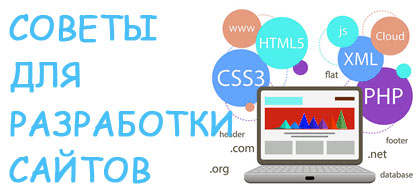Получение данных пользователей во vue.js. Json api
Составил на сервере (laravel) json запрос, который получает комментарии статьи
/api/articles/articleUrl/comments
{
"data": [
{
"type": "comments",
"id": "1",
"attributes": {
"content": "content"
},
"relationships": {
"user": [
{
"type": "user",
"id": "3",
"attributes":{
"username":"Aisha Quitzon"
}
}
]
}
},
....
]
}
Я получил все комментарии через fetch:
Vue:
async fetchComments(){
this.comments = await fetch('/api/articles/' + articleUrl + '/comments').then(res => {
return res.json();
}).then(comments => comments.data)
}
Перебираю через v-for
<div v-for="(comment, index) in comments" :key="index">
<div>{{ comment.attributes.content }}</div>
<a id="username">{{ comment.relationships.user[0].attributes.username }}</a>
</div>
Мне не нравится, то чтобы получить данные от пользователя, приходится длинный код писать comment.relationships.user[0].attributes.username
Нужно ли к примеру в колонки user "attributes":{..} ?
Или лучше user - перенести на отдельный api запрос?
Подскажите, как можно это все упростить.
А почему comment.relationships.user - это массив? Должно быть примерно так:
class Comment extends Model
{
public function author()
{
return $this->belongsTo(User::class, 'user_id', 'id', 'user');
}
}
На счет самого вопроса, есть несколько вариантов:
- парсить данные, перебирая ч/з
forEach, тем самым подготовить массив для шаблона vue; - воспользоваться деструктурированием, плюс создавать вложенный компонент для пользователя куда ч/з атрибуты передавать свойства.
Расшифровка реляционных данных (relationships) должны быть в поле included:
{
"data": [{
"type": "articles",
"id": "1",
"attributes": {
"title": "JSON:API paints my bikeshed!",
"user_id": "9"
},
"links": {
"self": "http://example.com/articles/1"
},
"relationships": {
"author": {
"links": {
"self": "http://example.com/articles/1/relationships/author",
"related": "http://example.com/articles/1/author"
},
"data": { "type": "people", "id": "9" }
},
"comments": {
"links": {
"self": "http://example.com/articles/1/relationships/comments",
"related": "http://example.com/articles/1/comments"
},
"data": [
{ "type": "comments", "id": "5" },
{ "type": "comments", "id": "12" }
]
}
}
}],
"included": [{
"type": "people",
"id": "9",
"attributes": {
"first-name": "Dan",
"last-name": "Gebhardt",
"twitter": "dgeb"
},
"links": {
"self": "http://example.com/people/9"
}
}, {
"type": "comments",
"id": "5",
"attributes": {
"body": "First!"
},
"relationships": {
"author": {
"data": { "type": "people", "id": "2" }
}
},
"links": {
"self": "http://example.com/comments/5"
}
}, {
"type": "comments",
"id": "12",
"attributes": {
"body": "I like XML better"
},
"relationships": {
"author": {
"data": { "type": "people", "id": "9" }
}
},
"links": {
"self": "http://example.com/comments/12"
}
}]
}UPD Ссылки на спецификацию и реализации
UPD Пример реализации по просьбе ТС. В снипете НЕ работает. Использует json указанный в снипете выше.
Vue.component('user-card', {
template: `<div>
<b>{{ fullName }}</b>
</div>`,
props: {
attributes: Object,
},
computed: {
fullName() {
return `${this.attributes['first-name']} ${this.attributes['last-name']}`
}
}
})
new Vue({
el: '#app',
data() {
return {
articles: [],
comments: [],
users: []
}
},
computed: {
getUser() {
return (user_id) => {
return this.users.find((item) => user_id == item.id)
}
}
},
mounted() {
this.fetchResource()
},
methods: {
async fetchResource() {
const response = await fetch('articles.json')
const json = await response.json()
this.articles = json.data
this.comments = json.included.filter(item => 'comments' === item.type)
this.users = json.included.filter(item => 'people' === item.type)
}
}
})<div id="app">
<div v-for="({ id, attributes: {title, user_id} }, index) in articles" :key="id">
<div>{{ title }}</div>
<user-card v-bind="getUser(user_id)"></user-card>
</div>
</div>-
09:21
Основные этапы разработки сайта для стоматологической клиники
-
12:26
-
10:30
-
18:43
Продвижение своими сайтами как стратегия роста и независимости
-
22:46
-
06:18
-
12:23
-
20:41
-
06:31
- Почему SERVER_ADDR имеет не тот IP 50200 visits
- Как заменить $_SERVER[REMOTE_ADDR] на IP клиента в PHP за двумя Nginx? 31924 visits
- Хочу вывести несколько строк из массива в один div, выводит только много undefined; подскажите, что делать? 26171 visits
- Как через css изменить цвет png изображения? 11746 visits
- Blob video url download 11289 visits
- Php curl запрос через прокси с авторизацией 10701 visits
- Работа с captcha vk api 9494 visits