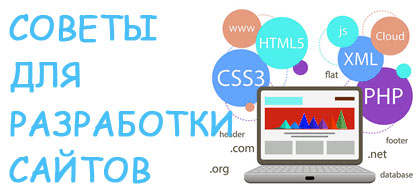Не работает форма обратной связи на beget
212
15 января 2021, 23:00
Не работает форма обратной связи (не приходят сообщения на почту), хотя сообщения на локальном сервере отправляет. Код в форме html:
<div id="myModal" class="modal fade">
<div class="modal-dialog">
<div class="modal-content">
<div class="modal-header">
<button class="close" type="button" data-dismiss="modal"><i class="far fa-window-close"></i></button>
</div>
<h4 class="modal-title">Get your number here</h4>
<form id="contact-form" method="post" action="contact.php" role="form">
<div class="messages"></div>
<div class="controls">
<div class="row">
<div class="col-md-12">
<div class="form-group">
<input id="form_name" type="text" name="name" class="call-control" placeholder="Please enter your firstname *" required="required" data-error="Firstname is required.">
<div class="help-block with-errors"></div>
</div>
</div>
<div class="col-md-12">
<div class="form-group">
<input id="form_lastname" type="text" name="surname" class="call-control" placeholder="Please enter your lastname *" required="required" data-error="Lastname is required.">
<div class="help-block with-errors"></div>
</div>
</div>
<div class="col-md-12">
<div class="form-group">
<input id="form_email" type="e-mail" name="email" class="call-control" placeholder="Please enter your email *" required="required" data-error="Valid email is required.">
<div class="help-block with-errors"></div>
</div>
</div>
<div class="col-md-12">
<div class="form-group">
<textarea id="form_message" name="message" class="call-control" placeholder="Message for me *" rows="4" required="required" data-error="Please, leave us a message."></textarea>
<div class="help-block with-errors"></div>
</div>
</div>
<div class="col-md-12">
<input type="submit" class="btn btn-success btn-send button-main button-modal" value="Send message">
</div>
<div class="col-md-12">
<p class="text-muted">
<strong>*</strong> These fields are required.</p>
</div>
</div>
</div>
</form>
</div>
</div>
</div>
На php:
<?php
/*
* CONFIGURE EVERYTHING HERE
*/
// an email address that will be in the From field of the email.
$from = 'Demo contact form <demo@domain.com>';
// an email address that will receive the email with the output of the form
$sendTo = 'layraldo@gmail.com';
// subject of the email
$subject = 'New message from contact form';
// form field names and their translations.
// array variable name => Text to appear in the email
$fields = array('name' => 'Name', 'surname' => 'Surname', 'phone' => 'Phone', 'email' => 'Email', 'message' => 'Message');
// message that will be displayed when everything is OK :)
$okMessage = 'Contact form successfully submitted. Thank you, I will get back to you soon!';
// If something goes wrong, we will display this message.
$errorMessage = 'There was an error while submitting the form. Please try again later';
/*
* LET'S DO THE SENDING
*/
// if you are not debugging and don't need error reporting, turn this off by error_reporting(0);
ini_set('display_errors', 1);
error_reporting(E_ALL);
error_reporting(E_ALL & ~E_NOTICE);
try
{
if(count($_POST) == 0) throw new \Exception('Form is empty');
$emailText = "You have a new message from your contact form\n=============================\n";
foreach ($_POST as $key => $value) {
// If the field exists in the $fields array, include it in the email
if (isset($fields[$key])) {
$emailText .= "$fields[$key]: $value\n";
}
}
// All the neccessary headers for the email.
$headers = array('Content-Type: text/plain; charset="UTF-8";',
'From: ' . $from,
'Reply-To: ' . $from,
'Return-Path: ' . $from,
);
// Send email
mail($sendTo, $subject, $emailText, implode("\n", $headers));
$responseArray = array('type' => 'success', 'message' => $okMessage);
}
catch (\Exception $e)
{
$responseArray = array('type' => 'danger', 'message' => $errorMessage);
}
// if requested by AJAX request return JSON response
if (!empty($_SERVER['HTTP_X_REQUESTED_WITH']) && strtolower($_SERVER['HTTP_X_REQUESTED_WITH']) == 'xmlhttprequest') {
$encoded = json_encode($responseArray);
header('Content-Type: application/json');
echo $encoded;
}
// else just display the message
else {
echo $responseArray['message'];
}
И js:
$(function () {
// init the validator
// validator files are included in the download package
// otherwise download from http://1000hz.github.io/bootstrap-validator
$('#contact-form').validator();
// when the form is submitted
$('#contact-form').on('submit', function (e) {
// if the validator does not prevent form submit
if (!e.isDefaultPrevented()) {
var url = "contact.php";
// POST values in the background the the script URL
$.ajax({
type: "POST",
url: url,
data: $(this).serialize(),
success: function (data)
{
// data = JSON object that contact.php returns
// we recieve the type of the message: success x danger and apply it to the
var messageAlert = 'alert-' + data.type;
var messageText = data.message;
// let's compose Bootstrap alert box HTML
var alertBox = '<div class="alert ' + messageAlert + ' alert-dismissable"><button type="button" class="close" data-dismiss="alert" aria-hidden="true">×</button>' + messageText + '</div>';
// If we have messageAlert and messageText
if (messageAlert && messageText) {
// inject the alert to .messages div in our form
$('#contact-form').find('.messages').html(alertBox);
// empty the form
$('#contact-form')[0].reset();
}
}
});
return false;
}
})
});
-
09:21
Основные этапы разработки сайта для стоматологической клиники
-
12:26
-
10:30
-
18:43
Продвижение своими сайтами как стратегия роста и независимости
-
22:46
-
06:18
-
12:23
-
20:41
-
06:31
ТОП-10
- Почему SERVER_ADDR имеет не тот IP 50191 visits
- Как заменить $_SERVER[REMOTE_ADDR] на IP клиента в PHP за двумя Nginx? 31924 visits
- Хочу вывести несколько строк из массива в один div, выводит только много undefined; подскажите, что делать? 26162 visits
- Как через css изменить цвет png изображения? 11746 visits
- Blob video url download 11289 visits
- Php curl запрос через прокси с авторизацией 10701 visits
- Работа с captcha vk api 9494 visits