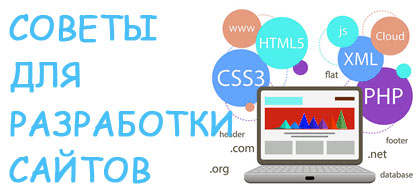Разбиение файла на n частей java
1161
12 января 2017, 03:18
Требуется разбить файл (как правило архив) на определенное количество частей. Нашел готовый рабочий вариант на c#, но не смог его адаптировать к java. Прошу помочь перевести код или подсказать решение, спасибо.
private void SplitFile(string FileInputPath, string FolderOutputPath, int OutputFiles)
{
// Store the file in a byte array
Byte[] byteSource = System.IO.File.ReadAllBytes(FileInputPath);
// Get file info
FileInfo fiSource = new FileInfo(txtSourceFile.Text);
// Calculate the size of each part
int partSize = (int)Math.Ceiling((double)(fiSource.Length / OutputFiles));
// The offset at which to start reading from the source file
int fileOffset = 0;
// Stores the name of each file part
string currPartPath;
// The file stream that will hold each file part
FileStream fsPart;
// Stores the remaining byte length to write to other files
int sizeRemaining = (int)fiSource.Length;
// Loop through as many times we need to create the partial files
for (int i = 0; i < OutputFiles; i++)
{
// Store the path of the new part
currPartPath = FolderOutputPath + "\\" + fiSource.Name + "." + String.Format(@"{0:D4}", i) + ".part";
// A filestream for the path
if (!File.Exists(currPartPath))
{
fsPart = new FileStream(currPartPath, FileMode.CreateNew);
// Calculate the remaining size of the whole file
sizeRemaining = (int)fiSource.Length - (i * partSize);
// The size of the last part file might differ because a file doesn't always split equally
if (sizeRemaining < partSize)
{
partSize = sizeRemaining;
}
fsPart.Write(byteSource, fileOffset, partSize);
fsPart.Close();
fileOffset += partSize;
}
}
}
private void JoinFiles(string FolderInputPath, string FileOutputPath)
{
DirectoryInfo diSource = new DirectoryInfo(FolderInputPath);
FileStream fsSource = new FileStream(FileOutputPath, FileMode.Append);
foreach (FileInfo fiPart in diSource.GetFiles(@"*.part"))
{
Byte[] bytePart = System.IO.File.ReadAllBytes(fiPart.FullName);
fsSource.Write(bytePart, 0, bytePart.Length);
}
fsSource.Close();
}
Answer 1
Плохо ищите, взял отсюда
public static void main(String[] args) throws Exception
{
RandomAccessFile raf = new RandomAccessFile("test.csv", "r");
long numSplits = 10; //from user input, extract it from args
long sourceSize = raf.length();
long bytesPerSplit = sourceSize/numSplits ;
long remainingBytes = sourceSize % numSplits;
int maxReadBufferSize = 8 * 1024; //8KB
for(int destIx=1; destIx <= numSplits; destIx++) {
BufferedOutputStream bw = new BufferedOutputStream(new FileOutputStream("split."+destIx));
if(bytesPerSplit > maxReadBufferSize) {
long numReads = bytesPerSplit/maxReadBufferSize;
long numRemainingRead = bytesPerSplit % maxReadBufferSize;
for(int i=0; i<numReads; i++) {
readWrite(raf, bw, maxReadBufferSize);
}
if(numRemainingRead > 0) {
readWrite(raf, bw, numRemainingRead);
}
}else {
readWrite(raf, bw, bytesPerSplit);
}
bw.close();
}
if(remainingBytes > 0) {
BufferedOutputStream bw = new BufferedOutputStream(new FileOutputStream("split."+(numSplits+1)));
readWrite(raf, bw, remainingBytes);
bw.close();
}
raf.close();
}
static void readWrite(RandomAccessFile raf, BufferedOutputStream bw, long numBytes) throws IOException {
byte[] buf = new byte[(int) numBytes];
int val = raf.read(buf);
if(val != -1) {
bw.write(buf);
}
}
Answer 2
Можно сделать так:
private void fileSplit(String fileName, int partCount) throws Exception {
Path filePath = Paths.get(fileName);
try (BufferedInputStream input =
new BufferedInputStream(Files.newInputStream(filePath))) {
long size = Files.size(filePath);
//сделать более хитрее
byte[] buffer = new byte[1024];
long partSize = size / partCount;
for (int i = 0; i < partCount; i++) {
String partFileName = fileName + "$" + i;
try (OutputStream outputStream = Files.newOutputStream(Paths.get(partFileName));
BufferedOutputStream output = new BufferedOutputStream(outputStream)) {
int currentSize = 0;
while (currentSize < partSize) {
int byteCount = input.read(buffer);
output.write(buffer, 0, byteCount);
currentSize += byteCount;
}
}
}
}
}
Есть небольшие проблемы с размером буфера, в крайних случаях, все может поломаться.
-
09:21
Основные этапы разработки сайта для стоматологической клиники
-
12:26
-
10:30
-
18:43
Продвижение своими сайтами как стратегия роста и независимости
-
22:46
-
06:18
-
12:23
-
20:41
-
06:31
ТОП-10
- Почему SERVER_ADDR имеет не тот IP 50211 visits
- Как заменить $_SERVER[REMOTE_ADDR] на IP клиента в PHP за двумя Nginx? 31925 visits
- Хочу вывести несколько строк из массива в один div, выводит только много undefined; подскажите, что делать? 26184 visits
- Как через css изменить цвет png изображения? 11748 visits
- Blob video url download 11290 visits
- Php curl запрос через прокси с авторизацией 10702 visits
- Работа с captcha vk api 9495 visits