C# WPF Печать шаблонных этикеток
По работе, необходимо отправлять в печать на принтер этикетки нескольких видов, по выбору пользователя. (Транспортные этикетки на груз)
Например такие (шаблон 1):
И такое приложение написано и оно даже работает уже больше года. Проблема в том, что появилась потребность на ходу менять шаблон. (Например для особого клиента нужна доп инфа т.е. другой шаблон с другим количеством строк, колонок и т.д.)
Итак, как это работает в данный момент (файл PrintWindow.xaml.cs):
namespace PrintTest
{
/// <summary>
/// Логика взаимодействия для PrintWindow.xaml
/// </summary>
public partial class PrintWindow
{
private const int LabelsPerPage = 10;
public PrintWindow(string supplier, string counterparty, string address, string invoiceNo, int totalItem)
{
InitializeComponent();
FillLabels(supplier, counterparty, address, invoiceNo, totalItem);
Print();
Close();
}
public void FillLabels(string supplier, string counterparty, string address, string invoiceNo, int totalItem)
{
var pages = new List<Page>();
List<Label> labels = new List<Label>();
string stItemNo = "";
for (int l = 1, lp=1; l < totalItem + 1; l++, lp++)
{
if (lp > LabelsPerPage)
{
lp = 1;
pages.Add(new Page() { LebelList = labels });
labels = new List<Label>();
}
stItemNo = l.ToString();
if (stItemNo.Length < 2) stItemNo += " ";
stItemNo += $" из {totalItem}";
labels.Add(new Label()
{
Supplier = supplier,
Counterparty = counterparty,
Address = address,
InvoiceNo = invoiceNo,
ItemNo = stItemNo
});
}
pages.Add(new Page() { LebelList = labels });
IcBook.DataContext = pages;
}
public void Print()
{
var dialog = new PrintDialog();
if (dialog.ShowDialog() == true)
{
IcBook.Measure(new Size(dialog.PrintableAreaWidth, dialog.PrintableAreaHeight));
IcBook.Arrange(new Rect(0, 0, 0, 0));
var page = new List<Visual>();
for (int i = 0; i < IcBook.Items.Count; i++)
{
page.Add((Visual)IcBook.ItemContainerGenerator.ContainerFromIndex(i));
}
dialog.PrintDocument(new Paginator(page.ToArray()), "Этикетка");
}
}
}
public class Label
{
public string Supplier { get; set; }
public string Counterparty { get; set; }
public string Address { get; set; }
public string InvoiceNo { get; set; }
public string ItemNo { get; set; }
}
public class Page
{
public List<Label> LebelList { get; set; }
}
public class Paginator : DocumentPaginator
{
Visual[] _pages;
public Paginator(params Visual[] pages)
{
_pages = pages;
Source = new S() { DocumentPaginator = this };
}
public override bool IsPageCountValid => true;
public override int PageCount => _pages.Length;
public override Size PageSize { get; set; }
class S : IDocumentPaginatorSource
{
public DocumentPaginator DocumentPaginator { get; set; }
}
public override IDocumentPaginatorSource Source { get; }
public override DocumentPage GetPage(int pageNumber) => new DocumentPage(_pages[pageNumber]);
}
}
И собственно сам файл PrintWindow.xaml:
<ItemsControl Name="IcBook" ItemsSource="{Binding}">
<ItemsControl.ItemsPanel>
<ItemsPanelTemplate>
<Grid/>
</ItemsPanelTemplate>
</ItemsControl.ItemsPanel>
<ItemsControl.ItemTemplate>
<DataTemplate>
<ItemsControl ItemsSource="{Binding LebelList}" Padding="20">
<ItemsControl.ItemsPanel>
<ItemsPanelTemplate>
<WrapPanel/>
</ItemsPanelTemplate>
</ItemsControl.ItemsPanel>
<ItemsControl.ItemTemplate>
<DataTemplate>
<Border Width="376.5" BorderBrush="Black" BorderThickness="3">
<Grid>
<Grid.Resources>
<Style TargetType="TextBlock">
<Setter Property="FontFamily" Value="Courier New"/>
<Setter Property="VerticalAlignment" Value="Bottom"/>
</Style>
</Grid.Resources>
<Grid.ColumnDefinitions>
<ColumnDefinition/>
<ColumnDefinition/>
</Grid.ColumnDefinitions>
<Grid.RowDefinitions>
<RowDefinition Height="37.944"/>
<RowDefinition Height="40.376"/>
<RowDefinition Height="42.376"/>
<RowDefinition Height="41.052"/>
<RowDefinition Height="40.052"/>
</Grid.RowDefinitions>
<TextBlock FontSize="25" Text="{Binding Supplier}" Grid.Row="0" Grid.ColumnSpan="2" HorizontalAlignment="Center"/>
<TextBlock FontSize="35" Text="{Binding Counterparty}" Grid.Row="1" Grid.ColumnSpan="2" HorizontalAlignment="Center"/>
<TextBlock FontSize="30" FontWeight="Bold" Text="{Binding Address}" Grid.Row="2" Grid.ColumnSpan="2" HorizontalAlignment="Center"/>
<TextBlock FontSize="25" FontStyle="Italic" Text="Накладная: " Grid.Row="3" Grid.Column="0" HorizontalAlignment="Right"/>
<TextBlock FontSize="25" FontWeight="Bold" Text="{Binding InvoiceNo}" Grid.Row="3" Grid.Column="1" HorizontalAlignment="Left"/>
<TextBlock FontSize="30" FontStyle="Italic" Text="Место: " Grid.Row="4" Grid.Column="0" HorizontalAlignment="Right"/>
<TextBlock FontSize="30" FontWeight="Bold" Text="{Binding ItemNo}" Grid.Row="4" Grid.Column="1" HorizontalAlignment="Left"/>
</Grid>
</Border>
</DataTemplate>
</ItemsControl.ItemTemplate>
</ItemsControl>
</DataTemplate>
</ItemsControl.ItemTemplate>
</ItemsControl>
Итак. Сам вопрос: Как можно использовать вместо фиксированного ItemsControl несколько или как в ItemsControl можно заменить DataTemplate на какой то из заготовленных.
P.S. Извиняюсь за возможно излишний код. Не знаю что нужно для понимания ситуации
-
12:23
-
20:41
-
06:31
-
21:28
-
22:18
-
08:00
-
13:46
-
10:14
-
18:32
Сборка персонального компьютера от Artline: умный выбор для современных пользователей
- Почему SERVER_ADDR имеет не тот IP 49912 visits
- Как заменить $_SERVER[REMOTE_ADDR] на IP клиента в PHP за двумя Nginx? 31901 visits
- Хочу вывести несколько строк из массива в один div, выводит только много undefined; подскажите, что делать? 25875 visits
- Как через css изменить цвет png изображения? 11721 visits
- Blob video url download 11267 visits
- Php curl запрос через прокси с авторизацией 10665 visits
- Работа с captcha vk api 9470 visits
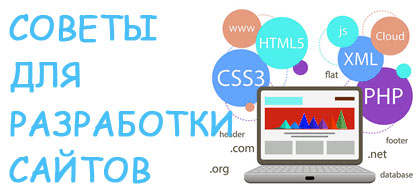

![Исправить ошибки в коде [закрыт] Исправить ошибки в коде [закрыт]](https://hostciti.net/images/nophoto.png)